Your security is a priority.
Even down to the browser.
We updated our security to keep your info safe.
Update your browser now so we can get started on your taxes.
Help - opens a simulated dialog How do I update my browser?
- Go to Tools and select Internet Options
- Select the Advanced tab in Internet Options
- Enable (check) TLS 1.2
-
Click on Apply and OK to complete the procedure
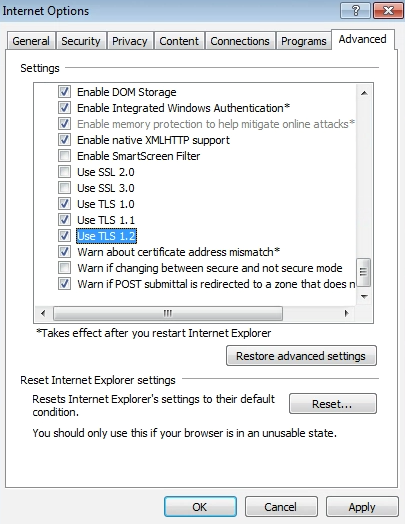
- Select Settings from the menu.
- Scroll down and select "Advanced"
- Scroll down to the System or Network section and click on "Change proxy settings" or "Open proxy settings."
- Choose the Advanced tab and scroll to the Security section.
-
Check Use TLS 1.1 or Use TLS 1.2.
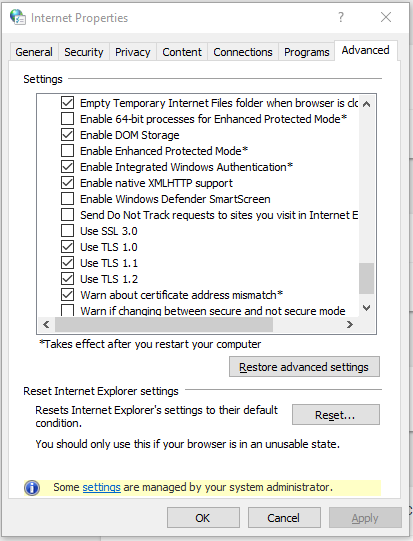
- In the address bar, type about:config and press Enter
-
In the Search field, enter TLS. Find the entries for security.tls.version.min and security.tls.version.max
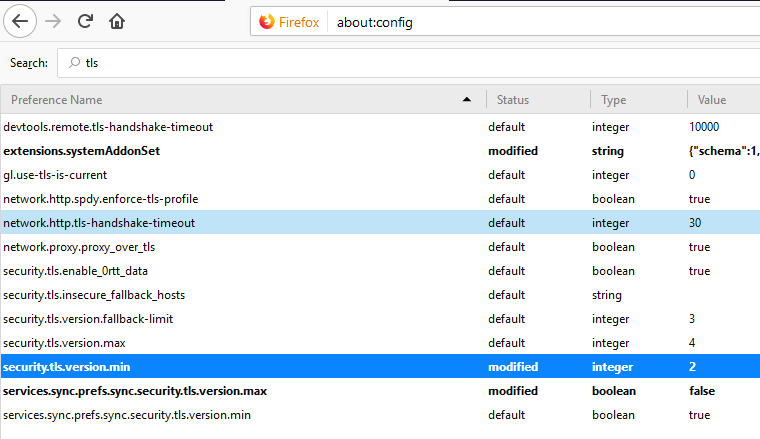
- Double-click on security.tls.version.min
-
Set the integer value to 2 to force protocol of TLS 1.2
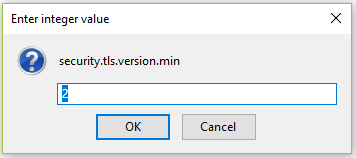
- Click OK
- Make sure security.tls.version.max is set to 3 or higher
- Close your browser and restart Mozilla Firefox
-
There are no options for enabling TLS protocols. If you are using Safari version 7 or greater,
TLS 1.1 and TLS 1.2 are automatically enabled.
https://www.apple.com/safari/
